What is iLink
iLink Home
The Hardware
iLink Home is the hardware of the iLink Technology system. The standard installation package includes all hardware needed to connect each home to remote support and care needed. Each standard installation is fully customized to best support your needs.
An example of a standard iLink Home installation includes:

Base Station
Provides power and technology support for the iLink Home equipment.
Satellite station
Installed as needed, depending on the home layout; Enables delivery of support to any room in the home.
2-way Intercom
Allows for two-way communication with the remote support professionals. Connected to a base or satellite station
*360º Camera
An optional 360º camera can be included. If you choose to include a camera, you will have full and immediate control over whether the camera is on or off.
Stove Support
Allows remote support professionals to remotely turn the stove on or off; the level of assistance is individualized. Applies to electric stoves only.
Contact Sensors
Contact sensors provide additional security and peace-of-mind that exterior doors are closed; Installed on all exterior doors.
Motion Sensors
Used for bathroom and kitchen support; Motion sensors provide additional privacy in bathroom areas while providing coverage should needs arise.
Remote Support Station
Serves as the support hub for delivering remote care by on-demand staff, managers, or clinical providers. (Applies to developers only)
* The standard iLink Home install is fully customizable to suit a variety of privacy needs. iLink offers systems with no cameras, systems with interior or exterior cameras only, and systems with exterior cameras plus interior cameras that include added privacy settings.
iLink Assist
The Software
iLink Assist is our cloud-based software that makes iLink’s smart technology useful. iLink Assist provides a balance between privacy, support, and safety by filtering out issues that do not require support (determined by you and your family), and alerts remote support professionals to only check-in on any needs defined as “requiring support.”

For example, iLink Assist can alert our remote support professionals to support a customer by remotely turning their stove off if they’ve left it on for a predetermined amount of time. If a customer opens a door at an unusual time of night or if a support button is pressed, iLink is notified to follow up.
iLink Assist communicates and connects important needs to remote support professionals. Once iLink Assist transmits an alert, the remote support professional responds to the request.

